How to: Save Textures Created with the Unregistered Version of XFader
(DISCLAIMER: This assumes you have already finalized your pattern using the unregistered version of XFader.)
Let's say, you have this really cool pattern you want to put somewhere beyond the desktop, like the Internet.
The problem is, you're using the free version of XFader, and your only options are the following:
- A: Take a screenshot of the image preview (not full quality!)
- B: Take a screenshot of the workbench window (how are you gonna make it truly seamless!?)
But, you can throw those options out the window for now, because here is a method of saving unregistered
XFader textures at their full quality (well, as high quality as the .bmp format can get).
Step 1
Set your texture as a wallpaper.
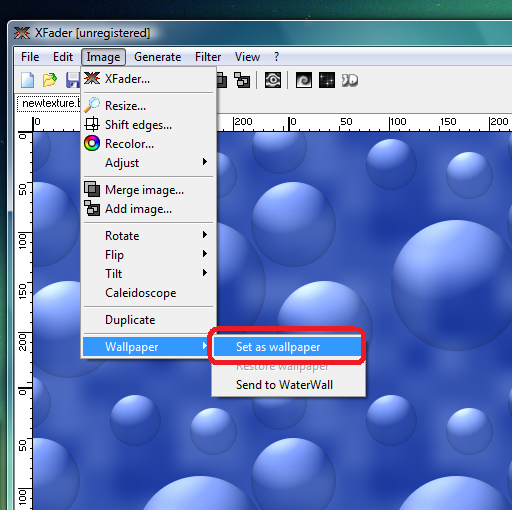
Step 2
Navigate to your "Program Files (x86) folder, copy "WallPaper.bmp" to another location (like your Pictures folder) & rename the copied file (keep the file extension intact).
(or, copy & paste this link in a file explorer without the quotes: "C:\Program Files (x86)\PegTop\XFader" and then copy wallpaper.bmp to somewhere else)
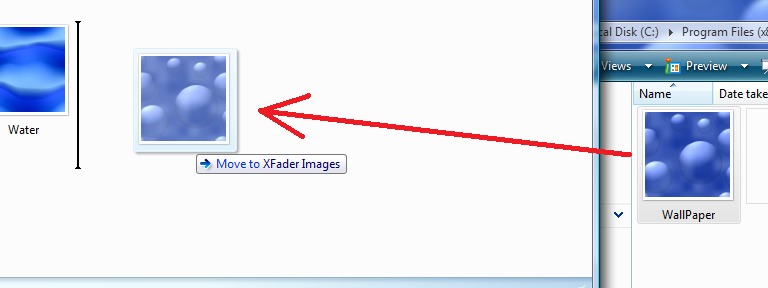 , then
, then 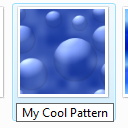
Congratulations: you've just rescued your pattern from the unregistered version of XFader.